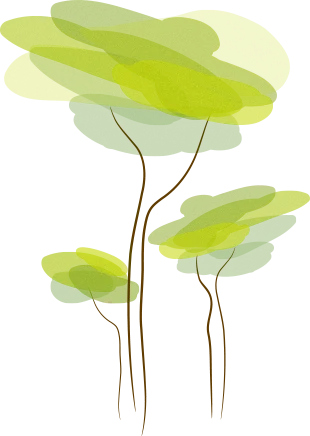- Review
Convert your GPU’s framerates using Bluesky Frame Rate Converter. This lightweight application will help you convert video frame rates using DirectShow filters, which allows you to make changes easily and quickly.
If you want to register and configure your DirectShow filter, you’ll need a third-party application like Bluesky Frame Rate Converter. It will help you interact and configure the frame rates of most graphics cards.
Most of all, it is very effective for AMD graphics cards because it is compatible with AMD Fluid Motion Video, allowing you to make changes easily.
Convert Your Frame Rates
Bluesky works with most AMD graphics cards. It supports most R7 and R9 models, including the HD 7000, Kaveri, and even newer ones. It also supports some Intel Haswell models, although you need to know that it works better with AMD models due to compatibility with AMD Fluid Motion Video.
With this application, you’ll be able to convert 24p to 60p or even 30p to 60p, which can make your image much smoother.
This application does that by interpolating frames, which supports variable frame rates so that you can change the framerates when you want.
Easy to Work With
When you start working with this tool, you’ll have to pick the graphics card you want to change. If you have more graphics cards that you want to change, you can select your preferred one to make changes to from the drop-down menu.
Then, making the changes is quite easy. You can check whether you have 24p settings at the moment or 30p. You can also check or uncheck whether you want the app to check for the framerates while it is connecting.
The app will detect it automatically. You can also enable the DXVA decoder and activate the zero-copy mode.
Conclusion
Bluesky Frame Rate Converter will help you convert framerates for your graphics cards so that you can easily get better performance and a smoother frame rate.



 (9 votes, average: 3.78 out of 5)
(9 votes, average: 3.78 out of 5)